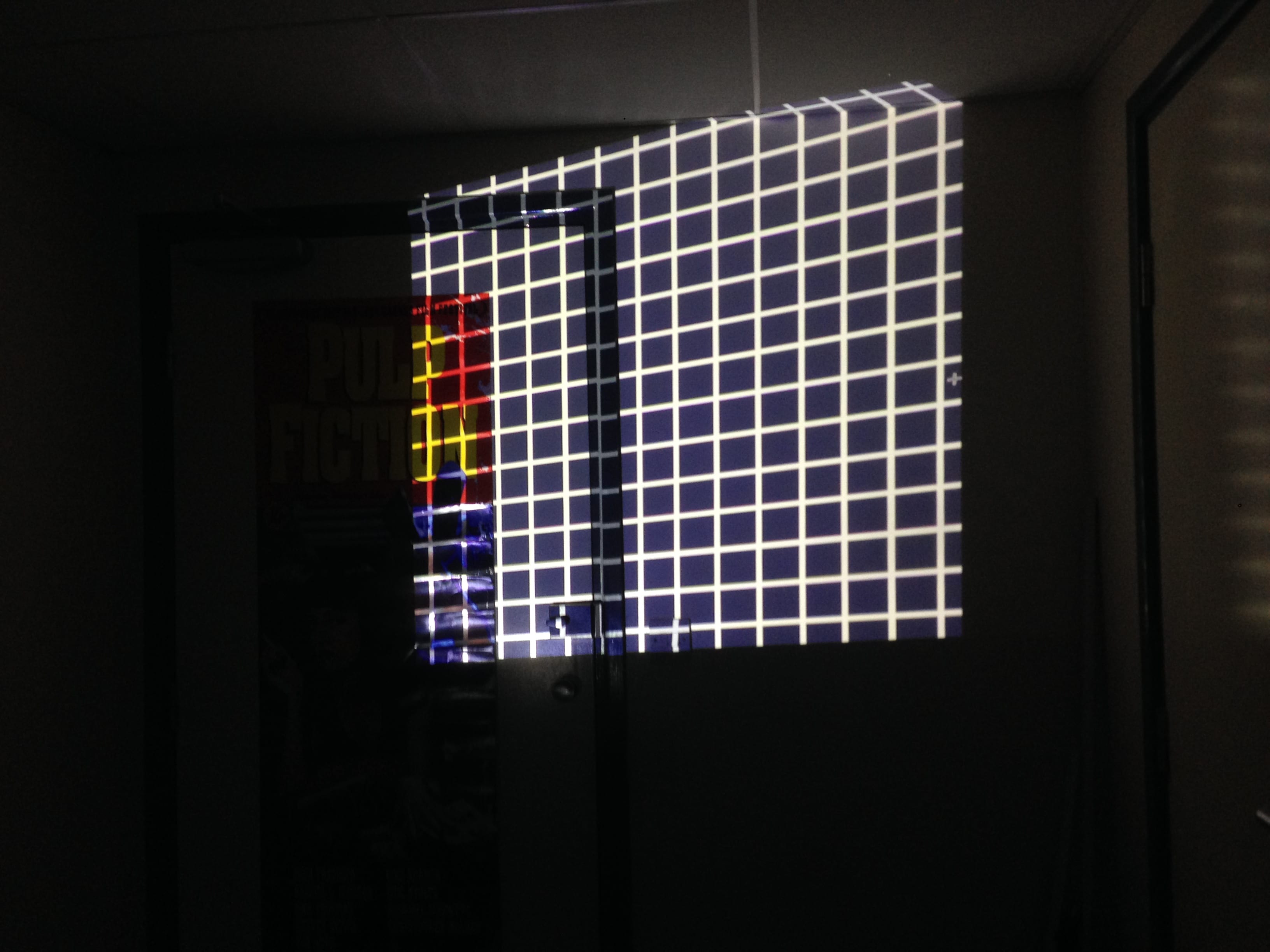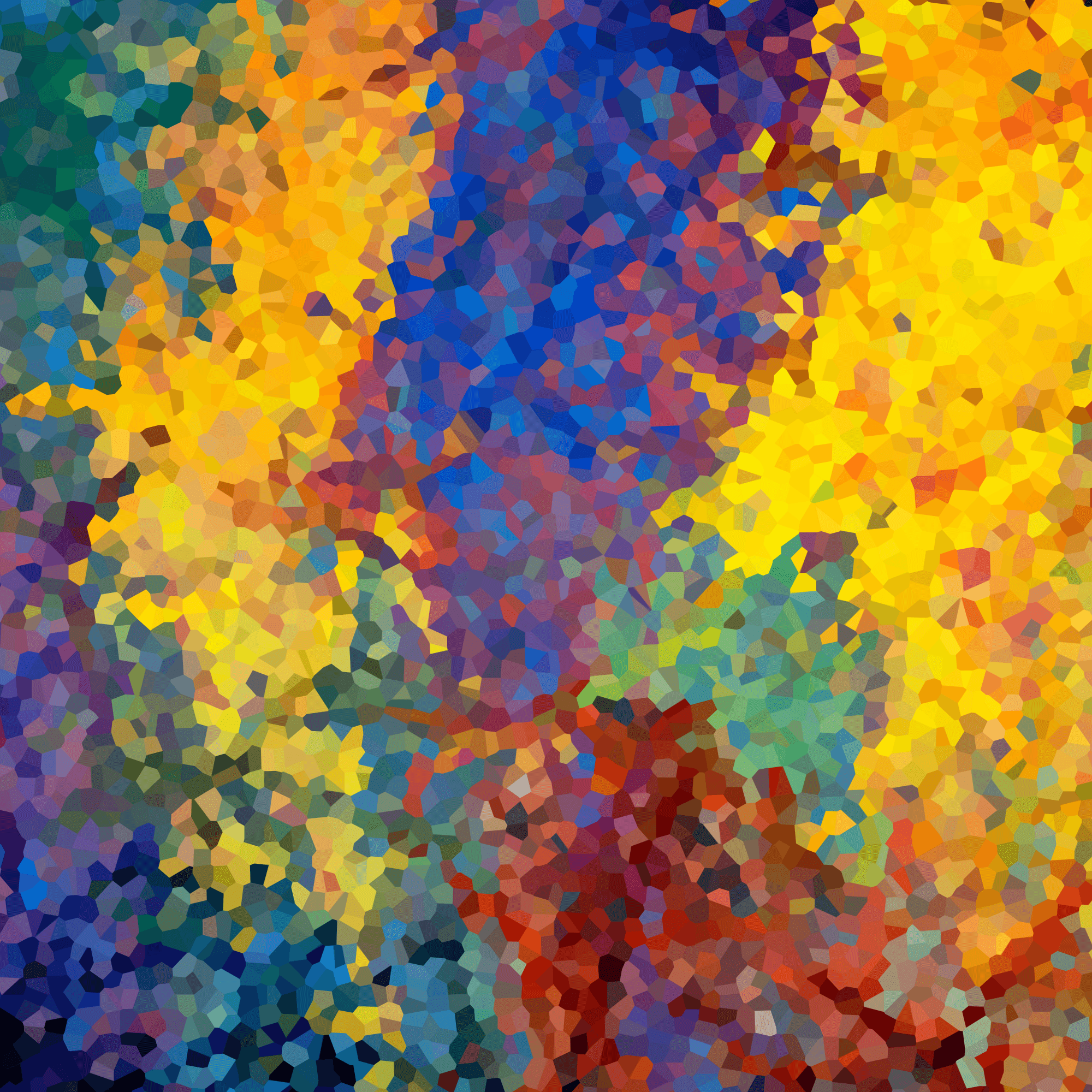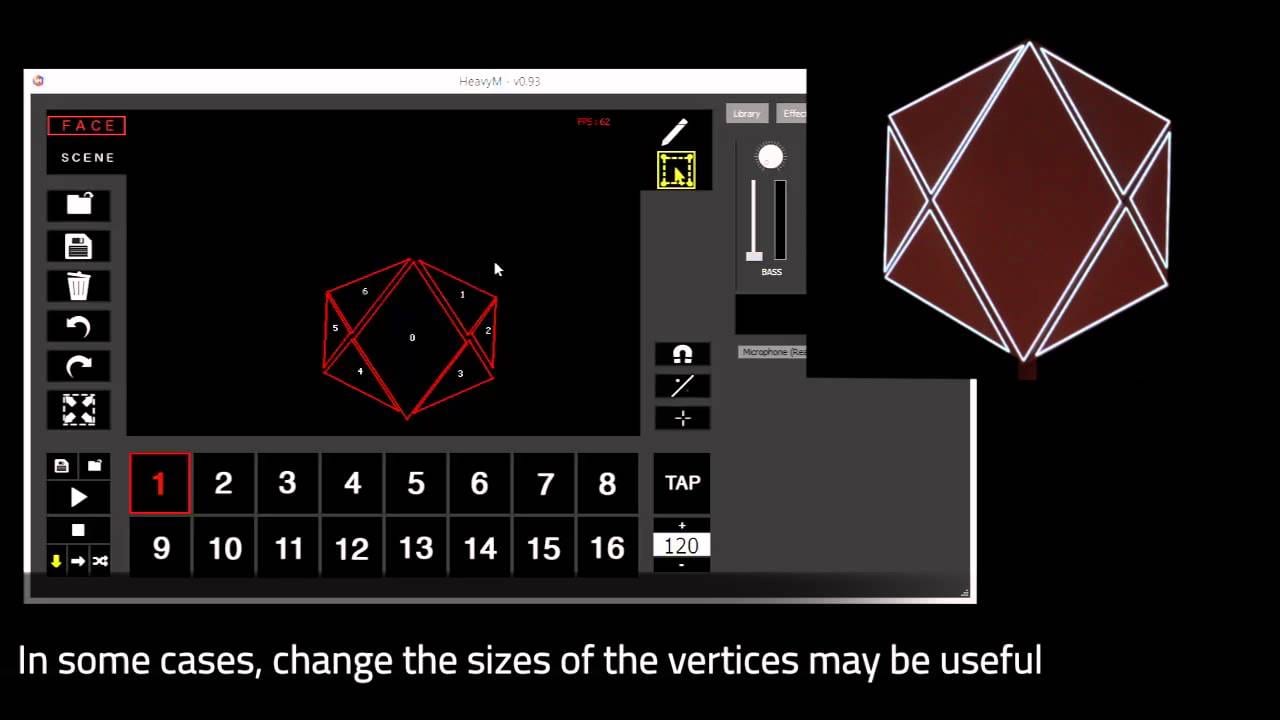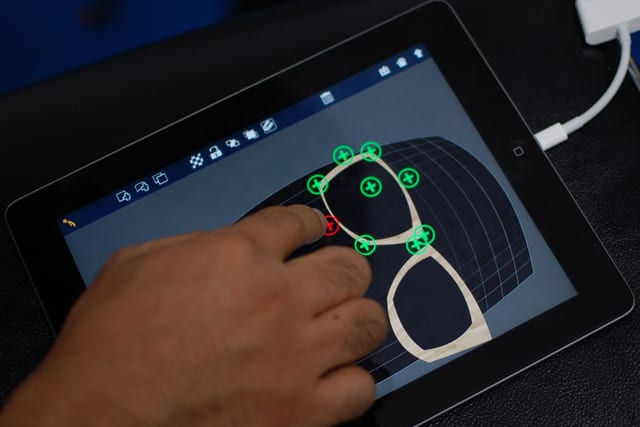What are Motion Graphics?: –
Motion Graphics tend to be used a lot in advertisements and high quality presentations to help display data, this is due to the nature of most motion graphics animations used as a representation of data. Shapes and typography are the most commonly used for animating elements with a moving camera to create fast paced movements that are fluid helping to create an aesthetically pleasing video. Motion Graphics tend to be used in conjunction with narration or music, especially high tempo beats that help progress the animation through its various stages. These graphics also tend to be very colourful and animated smoothly with attention to detail – this reason is why I personally enjoy watching high quality motion graphics in use.
Examples: –
The following video shows this common flat design which is seen frequently with motion graphics, various effects with different colours and camera movement has been done to help create a 3D effect.
This second video is a great example of showing how mostion graphics can be used, not only throug shapes and text but through photographs, illustrations and videos. The video has inspired me in a way that I believe will be shown within my one minute wonder convergence task.
Creation: –
I have done much motion graphics work before in the past, however my classmates and I were tasked with animating a cat and an object within After Effects – due to the date being the 5th of November, I decided that a kitten sat opposite the houses of parliament with fireworks shooting at the cat would be an entertaining thing to do. The following video shows my results.
Effects that can be applied and be animated through keyframes are important to know, specifically within Motion Graphics, this is due to the hours that a applying a certain effect can save rather than keyframing for hours. I’ve been known in the past to spend hours and hours figuring out how to achieve certain styles and looks when it was really just a simple click in a menu that I didn’t know existed. Knowing this now I feel that I have truly began to scratch the surface as to what could be done with these tools. This video showcases several shapes moving in different ways through multiple effects that were animated.
Combining multiple elements can sometimes produce something better than anything those individual elements could create. Today I tried to create a logo through some of the theories within my first 2 blog posts alongside motion graphics to create a moving logo that will be present during my convergence task. The convergence task is going to be a full minute describing who I am as a person and what my passions are before finally ending on my logo that will build itself.
I gained inspiration from the following video, which showcases various movie and TV characters as simplified circles. I thought to create my own minimilistic head of myself.
Using shape layers and using shape effects such as trim path, the following video was created with keyframes. I feel that it accurately represents what I look like as a person. This will also be used as my logo.
Convergence Task Applications –
Effects such as the one in the video above will be used on multiple elements within my Convergence Task. I will create a logo made of my head in a simplistic manner which will be animated through these effect options.