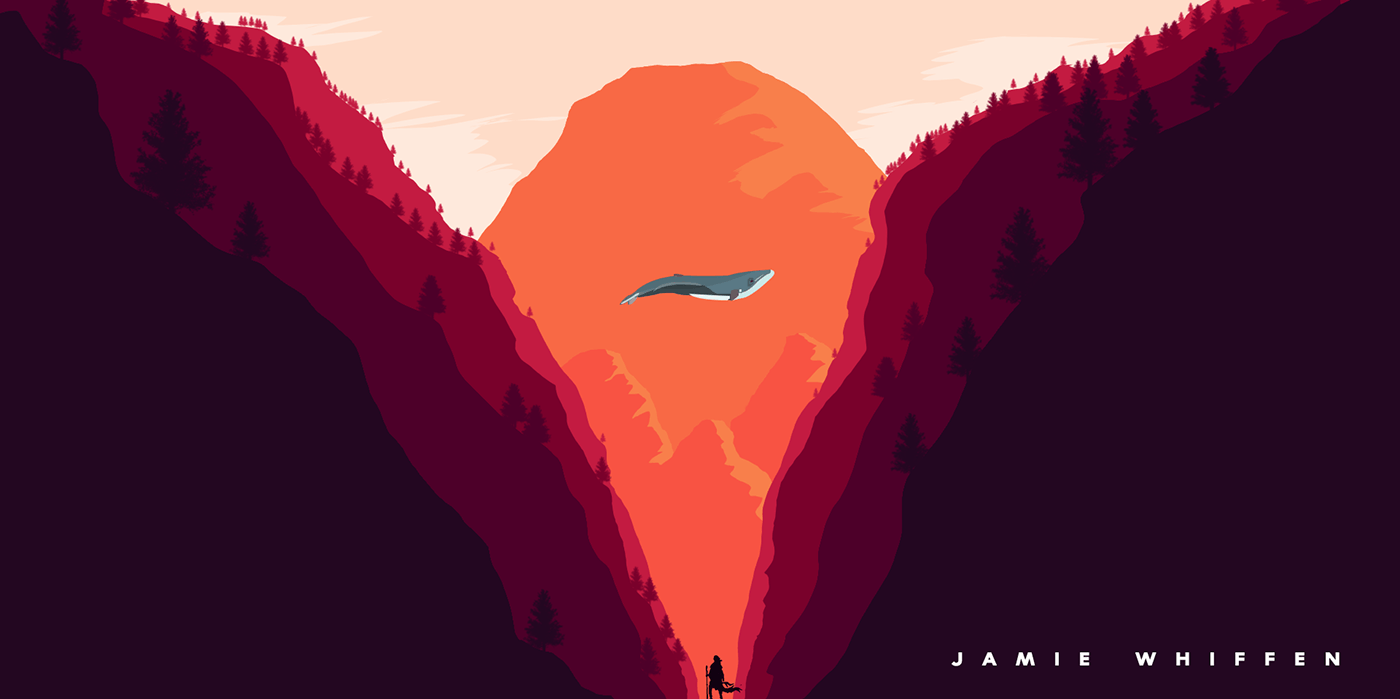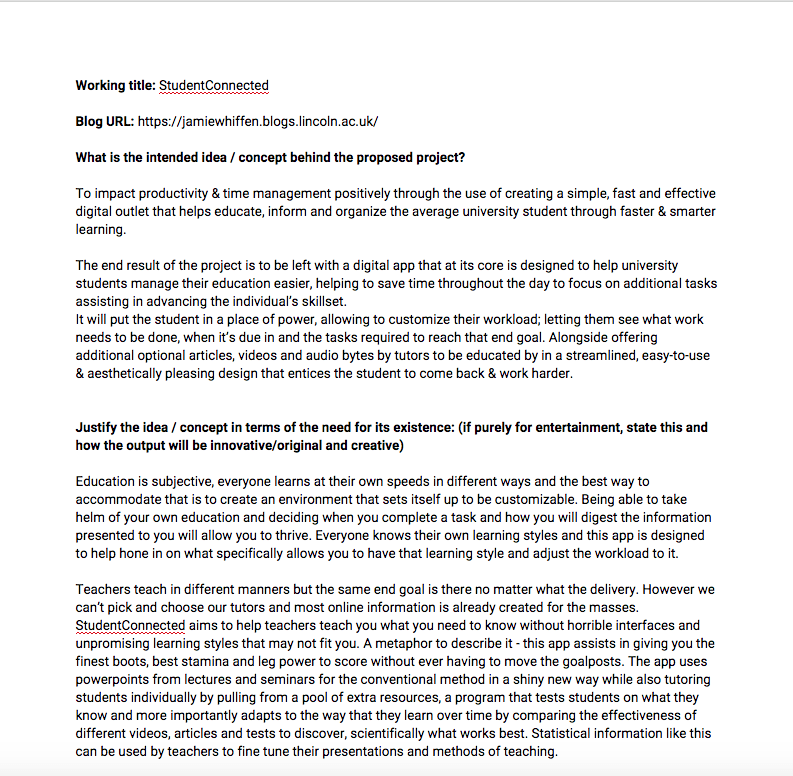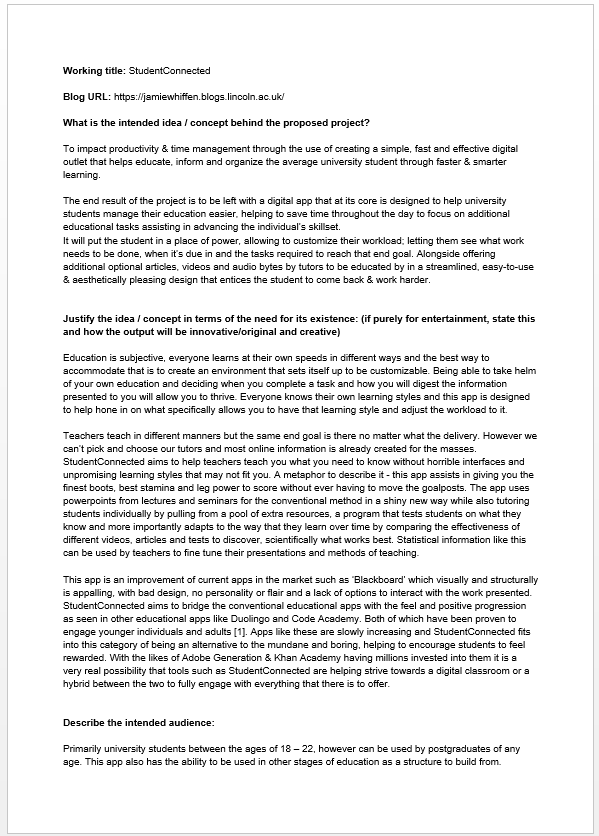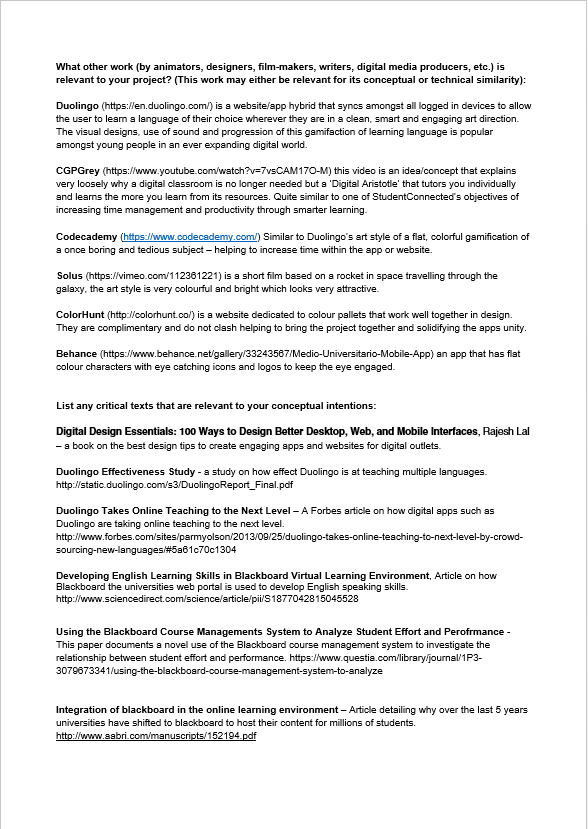With such a productive semester A within Digital Media I am excited to get back into working on many of the problems that can be solved with Digital solutions. Just before Christmas I had to present a mock-up of a problem I would like to solve & how I would do it. I used the EYA category ‘Connecting Cultures’ and wanted to take it very literally – rather than creating a service, product or other outlet to help in one way that helps bridge cultures together I was interested in approaching this in another manner.
I wanted to create something that would scrap all of that and allow two people to speak in their native tongue , use their current currency and leave all of their cultural relics, signs and more the way they were intended to be. While prodiving both forenginers no boundaries in understand or fitting in, really allowing individuals to connect to another culture and not feel aliented which is to be expected with any travel. I proposed a few ways as to how I would do this which was taken with positive receptions.
This semester I have to create a real presentation with another idea that I will present with designs, concept art, advertisements and whatever else I can to prove my ambition and ideas behind my solution.
Padlet & Pinterest
These services were recommend to be used as a digital blueprint, a place to dump all ideas, photos, videos, information and more. These websites allow myself to edit my ideas and concepts as I progress towards my end goal. Padlet is a mood board website that presents itself as a way to curate ideas in a visual manner helping take your thoughts and inspiration you find on the web into one place that you can organise. While Pinterest is a place to ‘pin’ articles and websites that appear on the site to a board (similar to Padlet) that you can collect and see at any point. Subscribing to interests related to your idea fill your homepage with helpful information.


Why have I chosen to pursue using these sites? Well the answer is a simple one in that it allows me to open one page and immediately I have my thoughts and catalogues of helpful items in front of me to allow myself to very swiftly begin working without having to look for inspiration or to try and remember a thought I had. It’s all right there and both sites allow me to collect and curate wherever I am on whatever device I am on. This will help me in the longrun in the few months that I have to produce a high quality level of work due to the amount of time saved, helping me to create & produce fantastic work without worrying about silly little things that could go wrong.
Check out the two links below to see what I have been pinning on my board & liking:
https://uk.pinterest.com/jamie_whiffen/time-management-productivity/
https://uk.pinterest.com/jamie_whiffen/likes/
Personal Theme:
It was suggested that we use the European Youth Award categories as a starting point and build our concepts from there – I personally didn’t feel compelled to work within the EYA’s rules and descriptions so I have decided to create my own personal theme based off of several areas that I feel create an impact on everyone in their daily life while also helping to solve many many problems that aren’t even related. The headings I have used to base my theme off of are:
- Time Management
- Studying
- Productivity
- Getting Things Done
These subjects I feel are focusing on all different areas however they are very loosely connected and I want to create something that will connect & link these subjects into one that will help provide a better lifestyle or solution to an individual.
Research & Concept:
I began researching these topics and discovered a flurry of websites, infographics, government services & more to help people of all ages grow and become better versions of themselves. I also found most of these were places I have visited many times before when looking to improve my knowledge, skills and time management – from blogs and YouTube videos to books, podcasts and apps. These have all helped me in tremendous ways and I firmly believe that without all of this free information I would be far worse off then where I am today.
I noticed that what spurred me into learning and harvesting all of this useful advice was from my college & university education and trying to find new ways to optimize myself and my work to be in the best position. This is why I feel that it would be smart to have some sort of digital outlet that allows multiple services that can help the average university student. This idea is still very loose and could change over the forthcoming weeks towards my proposal and beyond that.
As of now I am interested in creating a digital outlet with the following features, keep in mind this will most likely change:
Features:
Articles on university time management:
- 5 Time Management Apps Every Student Should Have.
- Waking Up at 6AM Everyday. What’s the Secret?
- Why You Should Be Using Google Calendar.
Articles on studying better:
- 10 Top Tips for Getting That A on Your Next Exam!
- How To Take Notes Better.
- Best Script Writing Apps.
Articles on Post University Living:
- How To Build a Website to Wow your Employer.
Best Cities to live in for Psychology Graduates.
- How to Pay Your Taxes.
- Rent or Mortgage?
These next features I understand have to be different/better than other competitors:
Class Calendar
Deadlines
Social Media (Can be set up to terminate after 5, 10 or 15 minutes)
Creative Platforms (Medium, Behance, Freelancer, LinkedIn)
Job Search Engine (Compiled of multiple search engines)
Inspiration & Motivational videos & images
Timer multiple timed techniques such as the Pomodoro technique
Dictaphone
Budgeting
Refme/Citeme
Over the forthcoming months I will begin slowly expanding, moulding and changing this digital outlet into something that assist the average university student with their time, studying and productivity.
This digital outlet could possibly assist in helping moving the UK university scene into a digital classroom style of learning, helping teachers with workloads and distributing content. Also in the long run could help other world issues that I am not directly tackling, for instance this could save paper/ink. This outlet also allows students to draw and make notes on exercise sheets benefiting student learning styles. There are many problems that I feel I could run into however I will discuss these and my thoughts on them in the next blog post.